This article is for WebinarJam and EverWebinar.
Send webinar reminders by text message or voice call with a Twilio SMS integration.
- Required: Integrate Twilio
Add an SMS reminder
Open a WebinarJam or EverWebinar event for editing:
- Go to Notifications > Reminder notifications

- Under Last minute notification, click Add SMS
- SMS is not available for any other reminder or notification type
- A reminder email is configured by default. To send only an SMS reminder, delete the email.
- Compose the text message reminder in the pop-up window and Save
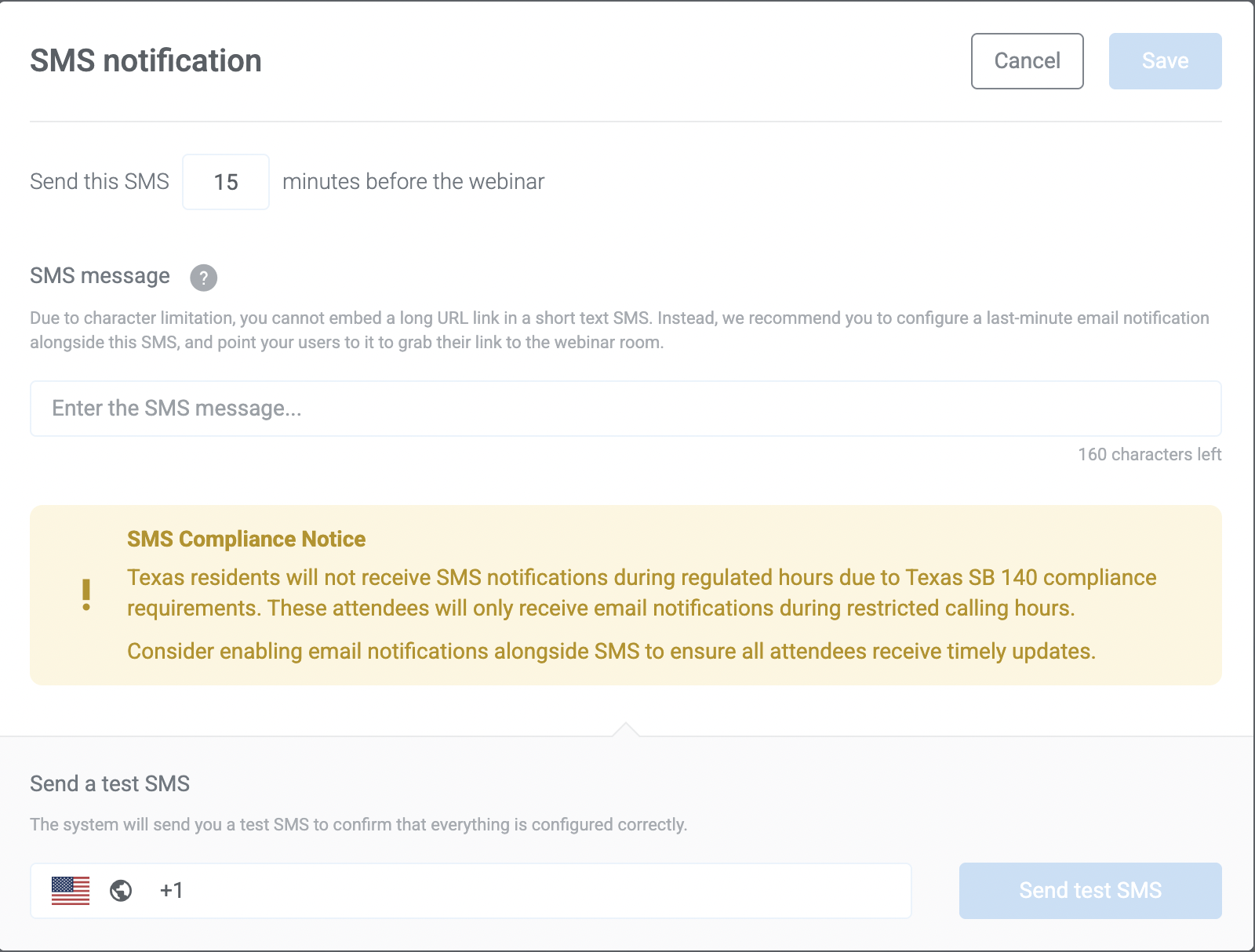
Important: To comply with the necessary Texas SB 140 regulations, Texas residents will receive SMS or calls during the specific hours only - Monday to Saturday, 9 AM to 9 PM and Sunday, 12 PM to 9 PM.
Pro tip
- Last-minute notifications are sent 15 minutes before the scheduled webinar session. The timing cannot be changed.
- Only one SMS reminder can be configured per webinar.
In the message, remind your attendees to check their email for a webinar link and any last-minute instructions. Adding a link to the SMS reminder is not recommended.
Enter your cell phone number and click Send Test SMS to ensure that your integration is working correctly.
Know if a registrant agreed to your SMS Privacy Policy under the Twilio Consent Box in the Registrants section.
